CSS Tricks: running elements
Having the current chapter name and number displayed in each page margin is useful in many situations: quickly turning the pages and checking the current chapter, printing a page and knowing in which part of the book it is, remembering the general topic of a long paragraph when reading a complex essay…
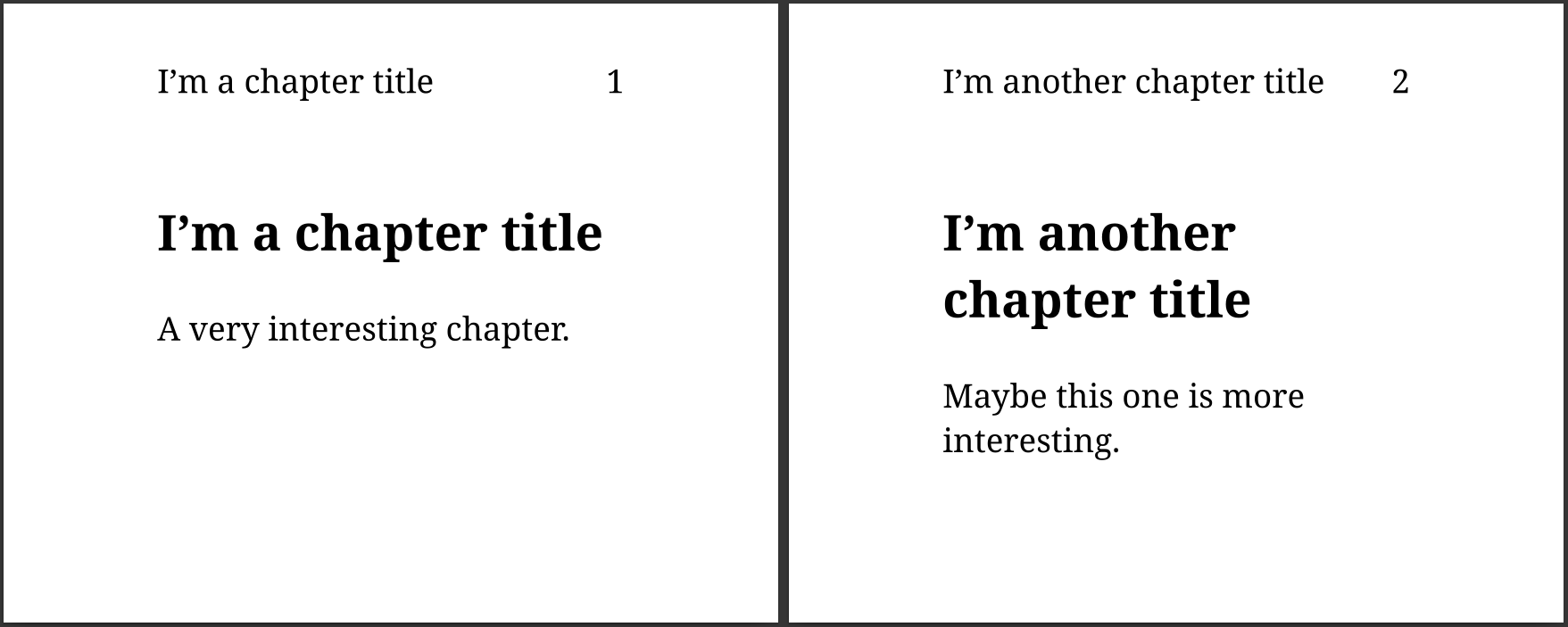
You can put this information in your documents by defining a named string and using it in your page margins:
@page {
@top-left { content: string(chapter) }
@top-right { content: counter(page) }
}
h2 { string-set: chapter content(text) }
The string-set property also gives the possibility to include
counters in the text that will appear in the margin:
html {
counter-set: chapter-number;
}
h2 {
counter-increment: chapter-number;
string-set: chapter counter(chapter-number) ". " content(text);
}
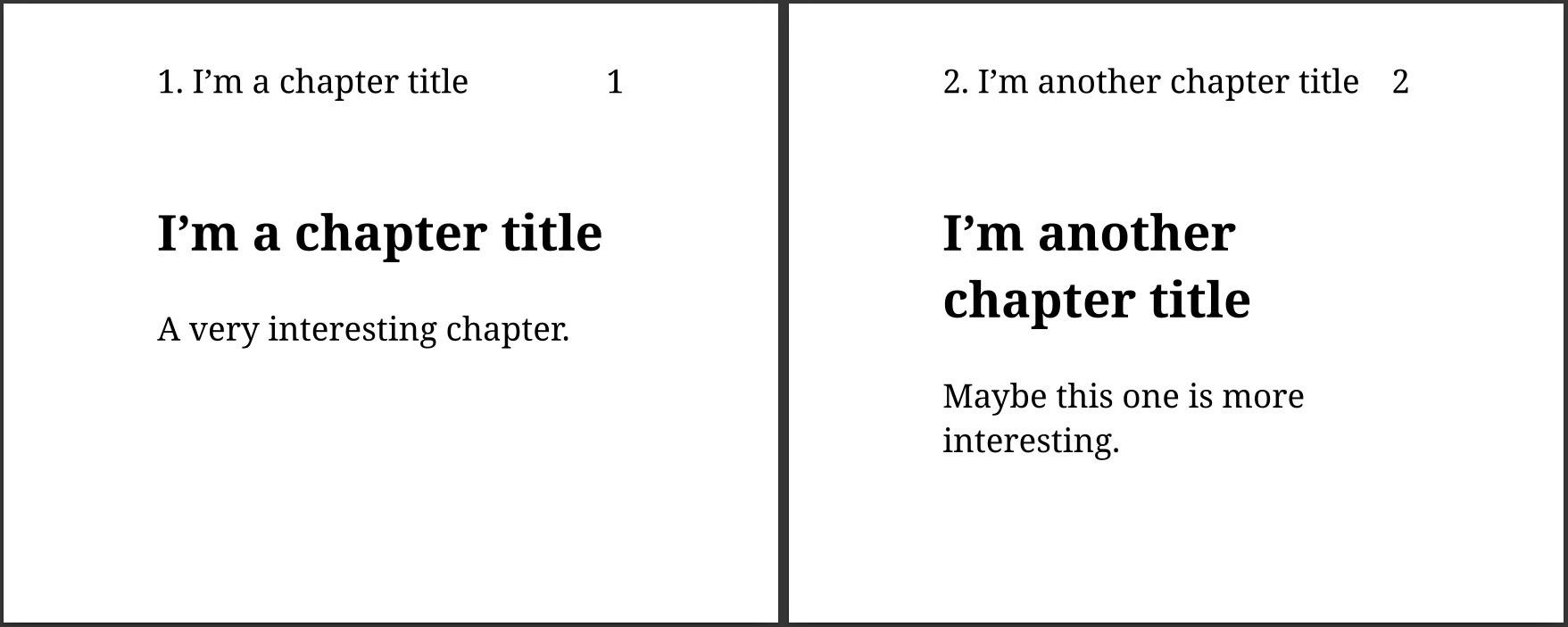
Of course, it’s possible to alternate the position of the chapter on left and right pages, and to remove it from some pages using named pages!
Learn more about page margins: