The Python Packaging Hell: The Toolbox (5 / 7)
Python packaging can sometimes be a nightmare. To create, share and install packages, there are a lot of tools, sometimes doing the same thing, but not the same way.
💕💕💕
This article is part of a series of tearful articles about Python packaging:
- The Can of Worms
- The Roots of Evil
- Delusions of Formats
- Files Everywhere
- The Toolbox
- The Expression of Needs
- The Minimal Solution
Before starting, we would like to send a lot of love to the members of the PyPA team. We complain a lot in this series, but we have a lot of respect for the sisyphean work already done.
That being said, let’s start (again) the whining 😭.
💕💕💕
Tools To Do Everything
Libraries, scripts, executable scripts… Even as a simple user, we have to know and try a lot of tools before using a Python program. You’ll have to create a virtual environment to install packages. With time, you’ll have your own habits, which will change according to evolution and good practices.
We won’t really talk about that. Or just a little bit.
If we focus on package management, there are three distinct steps: installing, creating, publishing to a package repository. Each step can be split into smaller steps, and it would be interesting to understand in detail how it works.
We won’t really talk about that in detail neither.
What we’re trying to make is: drawing a partial, superficial, rough and non-exhaustive picture of what we can use to do these three basic steps. It doesn’t sell dreams but it’s already complex, although it doesn’t seem to be.
We’ll have to look at some details of these steps, we’ll have to look at virtual environments. But we’ll try hard not to get lost in these details, otherwise it would be very long. And you’ve got better things to do.
Let’s start with two tables. The first one lists libraries usable by other tools.
| Library | Installation | Creation | Publishing |
|---|---|---|---|
| distutils | Yes | Yes | No |
| setuptools | Yes, based on distutils | Yes, based on distutils | Yes, until version 42 |
The second one lists tools offering commands.
| Tool | Installation | Creation | Publishing |
|---|---|---|---|
| easy_install | Yes, distributed with setuptools | No | No |
| pip | Yes, includes a partial copy of setuptools | Yes, wheels with setuptools and wheel | No |
| wheel | No | Yes, wheels | No |
| twine | No | No | Yes |
| pipenv | Yes, includes a modified copy of pip | No | No |
| pipx | Yes, based on pip | No | No |
| poetry | Yes, based on pip | Yes | Yes |
| flit | Yes, based on pip | Yes | Yes |
These two tables only list the functionalities we’re interest in, but some of these tools do a lot of other things. It’s not useful to stupidly compare how many boxes they tick, moreover since other parameters must be taken in consideration, like quality and maintainability of code.
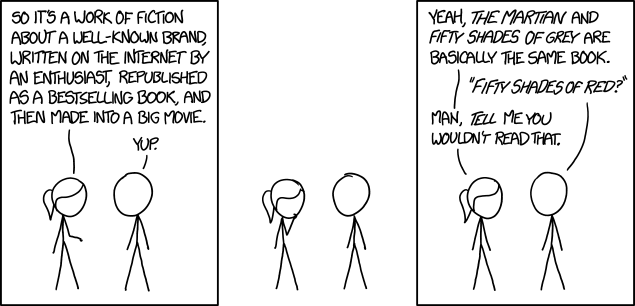
Moreover, we’re not really going to compare these tools; we’re mostly going to introduce these three functionalities and describe the libraries and tools that can manage them. No need to sulk, it’ll be easier, we promise.
Installing packages
In the beginning, when the concept of packages has been introduced in
Python in 2000, distutils has been in charge to create
and install packages. As we already said it in the previous articles
(but we’ll repeat it): it has been done with no dependency management
and no package repository.
distutils is a library that mainly allows to write
setup.py files, and that has been for a long time the
cornerstone of Python packages. By importing distutils
these files are executable and offer two commands:
install to install, sdist to create a package.
So we can share archives containing all the code, and install them
after we decompress them. In other words: these archives are packages.
The idea to have a place to store and share these packages came quickly.
PyPI has been put online three years after the birth of distutils;
it allows to distribute and find, in a public central place, a lot of
Python packages.
The setuptools library comes in 2004 to bring new
functionalities, in particular the dependencies management. For Python
packaging, it’s a revolution: easy_install
is included in the library and allows to install packages from PyPI
using their names.
However, setuptools and easy_install are
going to show their limits. Created with no real specification, based
on a flawed packages format (eggs), they’re going to quickly ask for a
replacement.
It will be the case for easy_install, replaced 4 years later
by pip. pip’s goal is to install Python
packages while correctly managing their metadata, allowing for example
to list and uninstall installed packages.
pip has evolved a lot, and today it’s the reference
application for packages installation. The tool has been able to adapt
to the numerous changes and is now able to handle source packages and
wheels. Its thoughtful architecture and its wide use allowed it to
integrate features step by step, and to stay alive after more than 10
years.
This tool is used or included in all recent tools for package installation.
If we look at tools widely used like Pipenv, Poetry
and pipx, all of them use pip to install
packages.
Then, why would we use other tools than pip?
Pipenv, Poetry, pipx and others
allow, each in their own way, to partition installations. By default,
pip installs packages in a central folder, which can be
annoying when we have different projects using different versions
of a same library.
Pipenv and Poetry allow roughly the same
mechanic for the installation: they create a virtual environment for
each project in which they install the dependencies. For this purpose,
they act like a simple capsule around pip and venv,
with commands allowing to manage simple cases.
pipx has a different goal: it offers the same interface as
pip but to install executable files. It manages to
automatically create a virtual environment for each command, and to
make this command available for the user. So, it’s more tailored for
final users than developers, who are preferential targets of Pipenv and Poetry.
One last surprising thing about pip: it now creates
packages in order to install them. Why? You’ll have to read more…
Creating packages

Yes, you read correctly: pip creates packages now.
With the underlying will to
get rid of setuptools
and other package formats, pip is slowly becoming a simple
wheel installer. When there is a source package, it now tries to
transform this source package into a wheel before installing it, rather
than using the installer of setuptools.
This system has a lot of pros. First of all, it means that, with time,
pip could just be an installer of wheels (which are much
simpler to install), paired with a source-to-wheel transformer.
This kind of mechanism would simplify a lot the source code of
pip, that currently does many other things like installing
packages from sources using setuptools.
You should also note that, to create packages, it’s no longer required
to use setuptools.
Other tools exist to create a source package or a wheel. Which means
that, from creation to installation, we start to see the end of the
tunnel: it’s possible to use quite simple tools, mostly based on
specifications, without dealing with the aging setuptools
library.
Poetry and Flit are, on this point, rather
close. These two tools are able to create packages without setuptools
and so without setup.py file.
Following
PEP 517 and
PEP 518, using
the pyproject.toml file as the only source of information,
they propose an alternative solution to create source packages and
classic wheels, installable by pip.
That’s about all Flit does. It also contains stuff to
install packages with pip or using symbolic links, which
is useful for development.
Poetry is more complete: it offers, like Pipenv,
the possibility to create virtual environments.
Of course, switching from a setup.py file in Python to a
pyproject.toml file limits the possibilities. Despite the
effort of these tools to allow a wide flexibility, it’s not possible
to do everything we were able to do with setuptools,
leaving to this honorable library the responsibility to take care of
complex cases, which are mostly the result of sick minds more related
to psychiatry than IT.
Publishing packages
In the same way, Poetry and Flit offer the
possibility to send packages to PyPI or to compatible servers.
This functionality only requires to follow PyPI’s HTTP APIs, and can
seem quite simple.
This hasn’t been always like this. For a long time, setuptools
proposed a command to send packages, not without trouble. To ensure a
compatibility between all Python versions, it has been mandatory to deal
with supported TLS protocol versions, security breaches, passwords… And
of course, what should have been kept simple has quickly become a
sad nightmare of indigestible code.
To fix this issue, the Twine project has been developed.
The only goal of Twine is to send packages to PyPI, and to
do it well. As a bonus, it offers the possibility to store the password
in the system passwords manager, rather than to store it in a plain
text file (as setuptools does).
Other detail: Twine sends files just as they are,
generated by the packaging tool. It seems to be obvious, but
you have to know that setuptools recreates the package
before publishing it, making testing more difficult.
To Sum Up (Well, We Try)
We’ve gone through a long period of dependency to setuptools,
its unintelligible configuration files, its authoritative
implementation, its aging architecture and its arguable commands. But
those days are almost over, and other solutions already exist to create
and send packages.
We’re in a period of uncertainty. It’s difficult, almost impossible, to know which tools will be used tomorrow. It’s hard to build packages with an architecture that will face difficulties through time. But one thing is clear: we have more liberties and possibilities than ever.
After all, having a lot of tools to create packages isn’t something bad, as long as they all create interoperable packages, installable by the same tools. We don’t have the same needs when we create a small pure-Python package, or a packages containing C intended for all platforms.
About that, Flit proposes
an interesting view:
Make the easy things easy and the hard things possible is an old motto from the Perl community. Flit is entirely focused on the easy things part of that, and leaves the hard things up to other tools.
(When we look for inspiration from the Perl community, everything is possible…)
It depends on what we want to do. What a good timing: that’s what we’ll talk about in the next article!